Hearty Beef and Barley Soup, made by me!
Thrilled to report that the stupid giant thin TV is the first thing moving back to the house, and by actual professionals this time! By end of the day it should be hanging on the wall. 😳
Hearty Beef and Barley Soup, made by me!
Thrilled to report that the stupid giant thin TV is the first thing moving back to the house, and by actual professionals this time! By end of the day it should be hanging on the wall. 😳
Thrilled to report that the stupid giant thin TV is the first thing moving back to the house, and by actual professionals this time! By end of the day it should be hanging on the wall. 😳

Sitting in Sydney, eating a Munich weisswurst brunch, and watching my old AWS DevRel team presenting a live event in Bangkok. ❤️ Great job @donnieprakoso @cathycrimson @shafrazr @seligmanadam #awscommunity
Sitting in Sydney, eating a Munich weisswurst brunch, and watching my old AWS DevRel team presenting a live event in Bangkok. ❤️ Great job @donnieprakoso @cathycrimson @shafrazr @seligmanadam #awscommunity

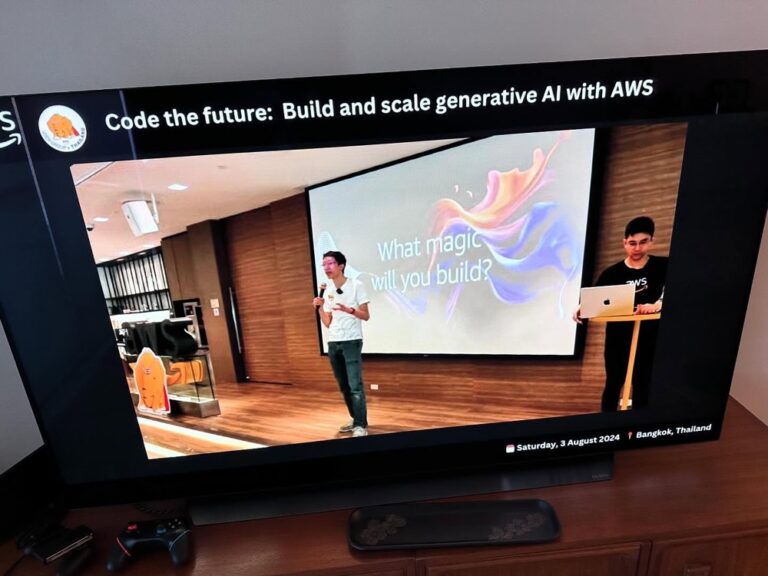
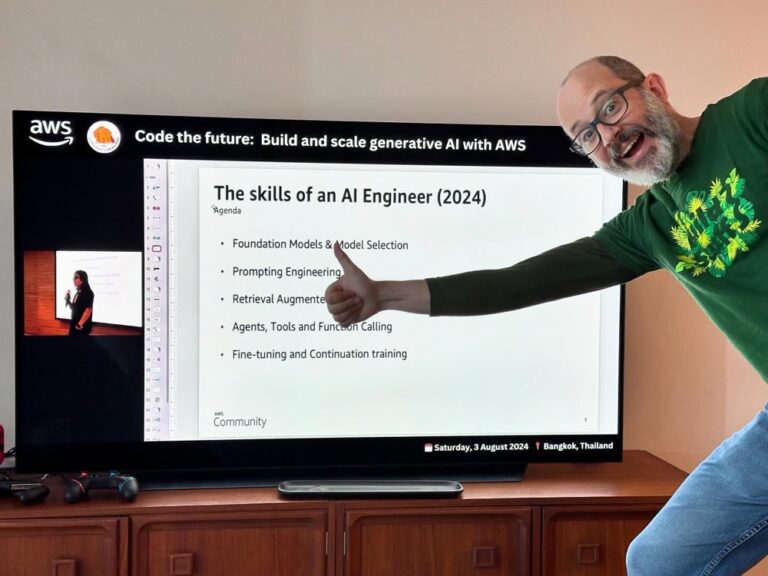
Week 21: final bits and finishing touches! Most of the lights are in, though a couple special ones aren’t arriving until next month. Painting is 95% done, and how lovely is our bedroom wall now!? In the living room you can see how the bulkhead matches the curve of the lower shelf. The accordion screen for the French doors looks great too. I’m really excited to have A/C in our offices, and power points with USB charging built in! The fancy Japanese toilet is being installed, as well as the heated towel rail. (I can’t wait to try out the bath.) Back security door is on too. Not much left to do before we can move in… #renovation 🏠
Blog post: Now that I have to pay for my own mobile phone plan, I ditched my Telstra contract and went for something a lot cheaper!
Blog post: Every night before bed we’ve been doing a handful of puzzles to keep our brains sharp. Any recommendations? (DON’T SAY WORDLE.)
For the past month, I’ve been establishing a new nightly routine. First, at 10pm I have an automatic reminder to write a journal entry. I’ve been using the iOS Journal app for this, which allows me to easily incorporate photos and maps from the day. I haven’t been using any of their prompts, but rather just jotting down what I did. I like being able to look back at everything I’ve done.
And then come the puzzles! Nothing like a little brain exercise to close out the day.
Have you got any fun puzzle recommendations for us?
When I was working full-time, I was fortunate in that my Australian employer had a generous mobile phone benefit. To maximise that, I did what most of my colleagues did – go to the nearest Telstra store and get a handset with the biggest plan that came under the cap. Now that I’m not working, I have to pay my own bills… and I know the Telstra plan is massive overkill for what I actually use. So I called them up, found out cost to pay out the rest of my contract, and worked out that it would be far more effective to switch over to a pre-paid 12-month Boost SIM. It uses the Telstra network and for $230 you get 170GB of data, unlimited Australian calls and texts, as well as unlimited calls to the US. I bought one of the SIMs at Coles and was able to port my number over and be up and running in less than an hour.
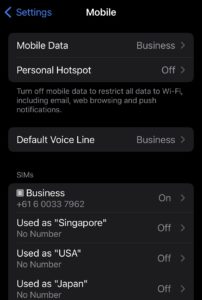 HOWEVER! I did have one issue with my iPhone, and I thought I’d mention here in case it helps someone else. See my Settings here? Even after my existing number was ported, the Mobile settings still showed the phone number that came with the SIM (that +61 6… one). It wasn’t a huge problem; I double-checked by calling and SMSing Rodd that my ported number was being used correctly. It did screw up iMessage and FaceTime though, as my ported number wasn’t listed as an eligible Receiving option. I tried changing it (both in Settings -> Mobile and also Settings -> Phone -> My Number) but it wouldn’t save. I restarted the phone multiple times. I contacted Boost, who couldn’t see any issue on their side. The agent said he thought that something was just cached, and it would eventually fix itself. But it stayed that way for weeks… until I finally figured out the solution myself.
HOWEVER! I did have one issue with my iPhone, and I thought I’d mention here in case it helps someone else. See my Settings here? Even after my existing number was ported, the Mobile settings still showed the phone number that came with the SIM (that +61 6… one). It wasn’t a huge problem; I double-checked by calling and SMSing Rodd that my ported number was being used correctly. It did screw up iMessage and FaceTime though, as my ported number wasn’t listed as an eligible Receiving option. I tried changing it (both in Settings -> Mobile and also Settings -> Phone -> My Number) but it wouldn’t save. I restarted the phone multiple times. I contacted Boost, who couldn’t see any issue on their side. The agent said he thought that something was just cached, and it would eventually fix itself. But it stayed that way for weeks… until I finally figured out the solution myself.
If you find yourself in the same situation, just go to Settings -> General -> Transfer or Reset iPhone. Click the Reset button (a bit scary, I know!) and then the “Reset Network Settings” option. It’ll ask you to confirm before it does it. And that fixed it! My ported number was finally showing for the SIM, and I was able to add it back to iMessage and FaceTime.
(And if you’re curious about the overseas SIMs showing there, those are eSIMs that I use when travelling. I’ve been using Airalo for my overseas data needs for the past couple years and I’m very happy with them. Much cheaper than paying Telstra’s $10/day charge!)
Week 21: final bits and finishing touches! Most of the lights are in, though a couple special ones aren’t arriving until next month. Painting is 95% done, and how lovely is our bedroom wall now!? In the living room you can see how the bulkhead matches the curve of the lower shelf. The accordion screen for the French doors looks great too. I’m really excited to have A/C in our offices, and power points with USB charging built in! The fancy Japanese toilet is being installed, as well as the heated towel rail. (I can’t wait to try out the bath.) Back security door is on too. Not much left to do before we can move in… #renovation 🏠









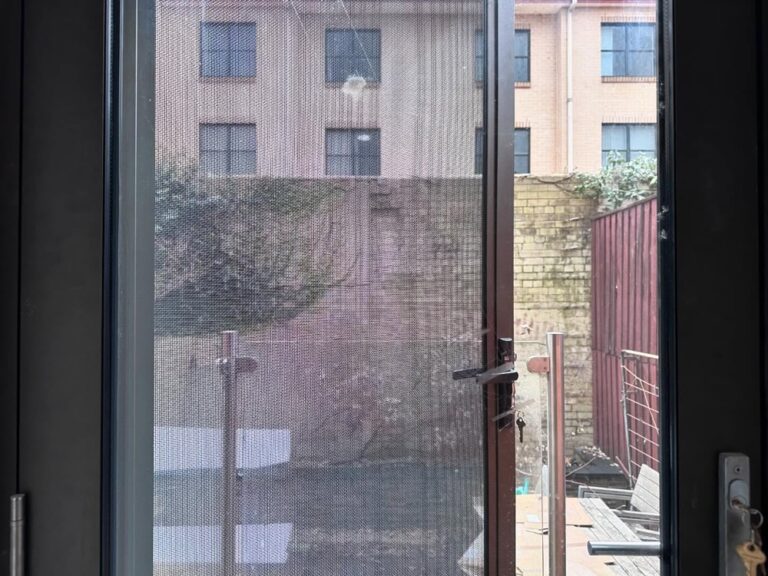
My name is Kris. I’ve been blogging since the 90’s. I live in Sydney, Australia, and I spent most of my career in the tech industry.
No AI used in writing this blog, ever. 100% human-generated.
Congrats and to many more 🙌🏽
My home economics teacher taught us to use “J cloths” as press cloths. (Cellulose cleaning cloths). The upside of using…
Special thanks to Matt Hinrichs for the site logo!
Woot, my knee-jerk don’t-overthink-it pub-quiz answer was Iran which seems to be [✓]. I ‘knew’ it was more populous than…