So this is a thing that I’m doing now. It was partly inspired by the fact that I’ve had to do some Twitch streaming in recent months for my new job, and I’ve been learning more how it works. It was also partly inspired by the fact that we’re in lockdown in Germany, and I think I’m really, really missing having people around. (Besides Rodd, of course, who is great, but this extrovert needs a crowd, right?)
And so I decided to stream myself knitting, live on Twitch, and I’ve kept it up at least once a week since. I generally go for about an hour at a time, and some days I’ve done an extra session in the evening (which works out better for the folks in the US). If you haven’t ever used Twitch before, it started nearly ten years ago as a platform where people live-streamed themselves playing video games, but nowadays there’s all sorts of creative content on there. It’s one-way – not a video-chat like Zoom or Hangouts – and the only way you interact with the streamer is through text chat. You don’t need an account to watch a stream, but if you sign up, you can subscribe to different channels and get a notification when they go live.

Here’s what the end result looks like when I stream, but in the photo at the top of this post you can see what it looks like on my end. I have two cameras set up – a webcam sitting on my monitor pointed at my face, and then my iPhone pointed down at what I’m knitting. (I’ve used a small flexible tripod to attach the iPhone to the end of my microphone arm, which works well for getting it in the right position.) I have some LED lights set up on either side of the monitor so you can see what I’m doing. I wear headphones with a microphone so I can talk. I use software called OBS to pull everything together and send the stream to Twitch. Before I start, I set up some “scenes” with different layouts of cameras and images so I can switch to different views. I keep the Twitch site open on the other screen so I can see the chat and respond to any messages that come through.
Things that have worked well: Using the iPhone with the OBS Camera app to show the actual knitting has worked great! It’s got good resolution and I’m able to position it just right thanks to the microphone arm. I’ve been pleasantly surprised how many folks have watched the stream and joined in the chat. It’s never more than a few at a time, but it’s early days and I’m sure I’ll build up an audience as I go. Lastly, I’m surprised each time I do this by how quickly the hour passes by. I thought that it would be torturous sitting there talking into the void by myself, but I find that I actually really enjoy it! Maybe I should’ve been a deejay. 😂 Videos on Twitch only last for maximum two weeks, so I’ve been archiving each “episode” over to a playlist on my YouTube channel and I’ve picked up some additional views there.
What hasn’t worked well: Because I’m using the microphone arm to hold the iPhone in position, I haven’t been able to use my fancy microphone for audio. I tried mounting my iPhone on the ring light and pointing it down, but the view wasn’t as good. I feel like the video is more important, so I’ve accepted the trade-off with only having the headphone mic for narration. I’d also love to be able to play some music on the stream, but Twitch Soundtrack is thus far only for Windows 10. Also, my MacBook Pro is due for an upgrade and doesn’t have a lot of memory, so it struggles sometimes and the fan runs constantly when I’m streaming. I tried sharing my desktop to show off a pattern on Ravelry and it really didn’t like that, so now I restrict my OBS scenes to just webcams and static images. I also suspect our home internet connection upload speed isn’t great, and on a couple of occasions I’ve had the stream die in the middle and then reconnect. Not much I can do about that though…
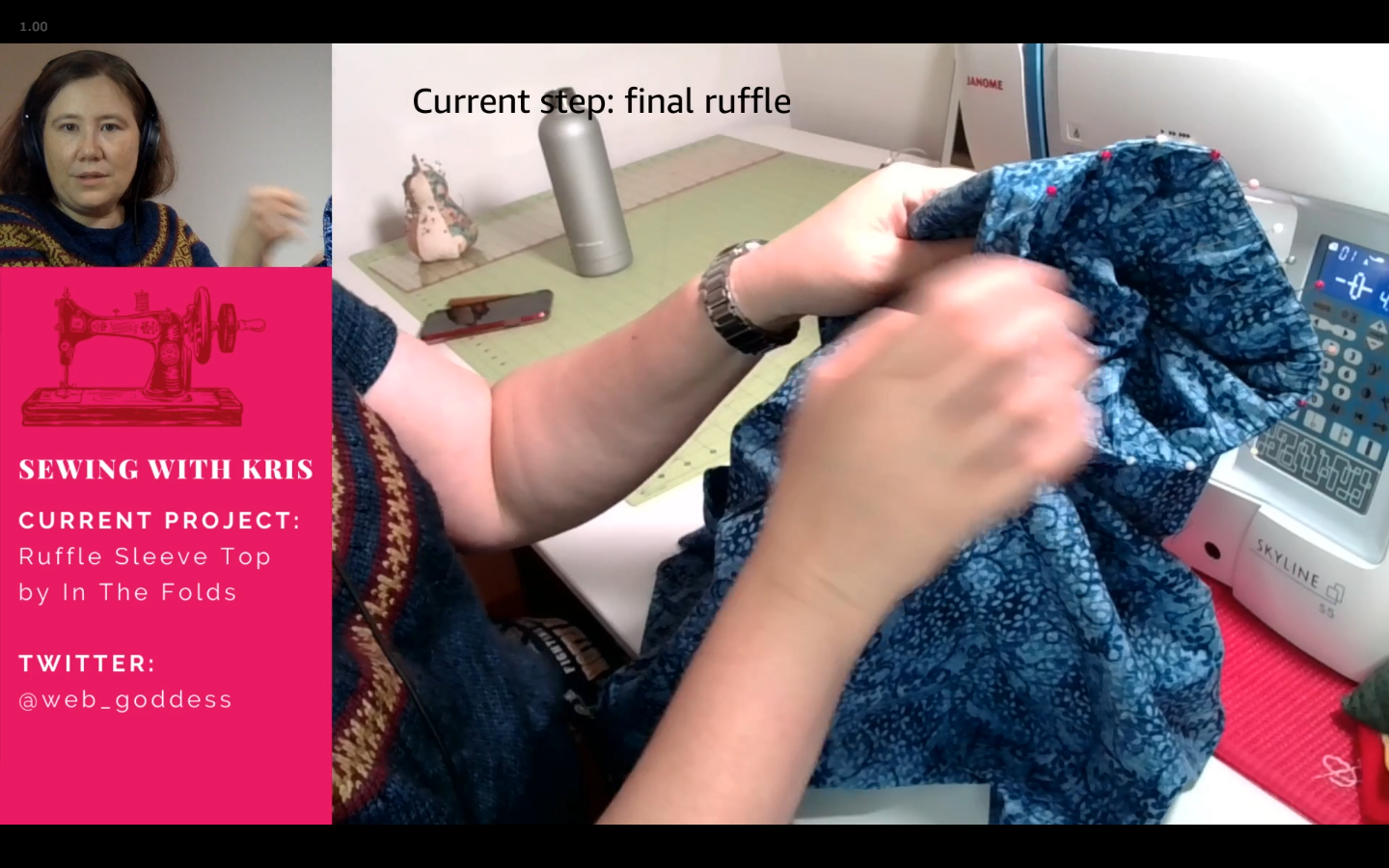
And because I was having such fun with the knitting streams, I decided to have a go with sewing as well! I was able to reorient everything around to point at my sewing table where I live-streamed myself over two days making the Peppermint Mag Ruffle Sleeve Top. It took me about eight hours all up, which I did in four separate streaming sessions. That included assembling the pattern, doing a Full Bust Adjustment, cutting the pieces, sewing the shirt, making continuous bias binding and attaching it to the neckline (rather than using facings), setting in the sleeves, and hemming the shirt, all while using French seams throughout. The fabric is some leftover quilting cotton, and I think it turned out pretty great!



Comments
One response to “Streaming and Knitting (and Sewing)”
We are all learning new things in the pandemic. Thanks for the verview of Twitch.