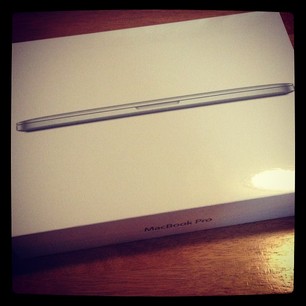A few weeks ago I got an email from the fine folks at Web Directions inviting me to speak at their next What Do You Know event. They put these on a couple times a year, and it’s basically an evening of short lightning talks around any topic tangentially related to the web. Never one to turn down an opportunity to flaunt/embarrass myself publicly, I accepted. The organisers were aware I’d done a geeky knitting talk in the past and suggested something along those lines. (As the Snook joked: my talk was pretty much intended as comic relief.) With all that in mind, my topic was: Granny Was a Hacker: Knitting as Computer Code.
My slides are available here as a PDF that includes my speaker’s notes as well.
I wrote the talk over two nights and then spent a day or two practicing it. On Thursday I actually got half a dozen co-workers to watch me go through it in a conference room as a final dress rehearsal. My biggest fear was actually having a coughing attack in the middle of it, as I’m still getting over a cold from last week. But I’m happy to report that on the night my talk went SO WELL! Adrenaline kicked in and I didn’t cough or um or even hesitate a little bit. I had been a little worried how the topic would go over, given that the audience was 95% male and probably skewed very technical. But it ended up being a massive hit. (The Snook hypothesised that it was an advantage that pretty much nobody there knew anything about knitting, thus it was equally interesting to everybody.) I had lots of people come up to me afterwards to congratulate me! Here are some of the tweets from the night.
Watching @web_goddess slay the #WDYK audience with binary knitting, ‘creative mittens’ with QR codes, and more. Super fucking epic.
— Lachlan Hardy (@lachlanhardy) April 3, 2014
MT @Xavier_Ho: Thoroughly enjoyed tonight’s WDYK event by @webdirections. Tons of great ideas!
— Kris Howard (@web_goddess) April 4, 2014
Thanks again to Maxine and John from Web Directions for inviting me!